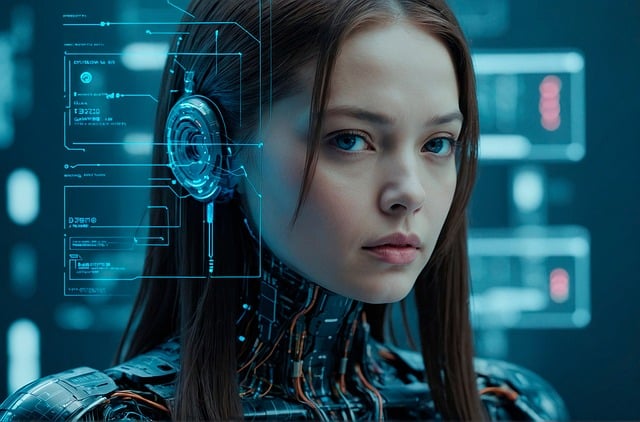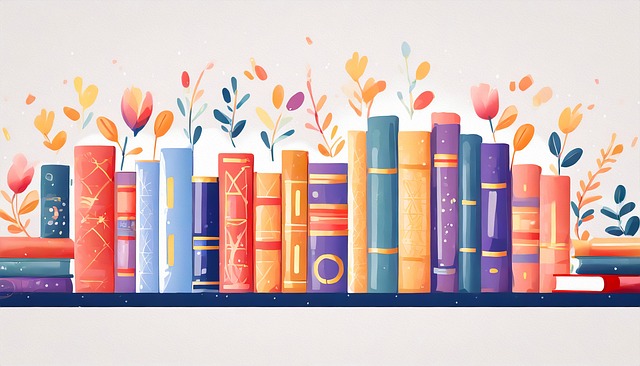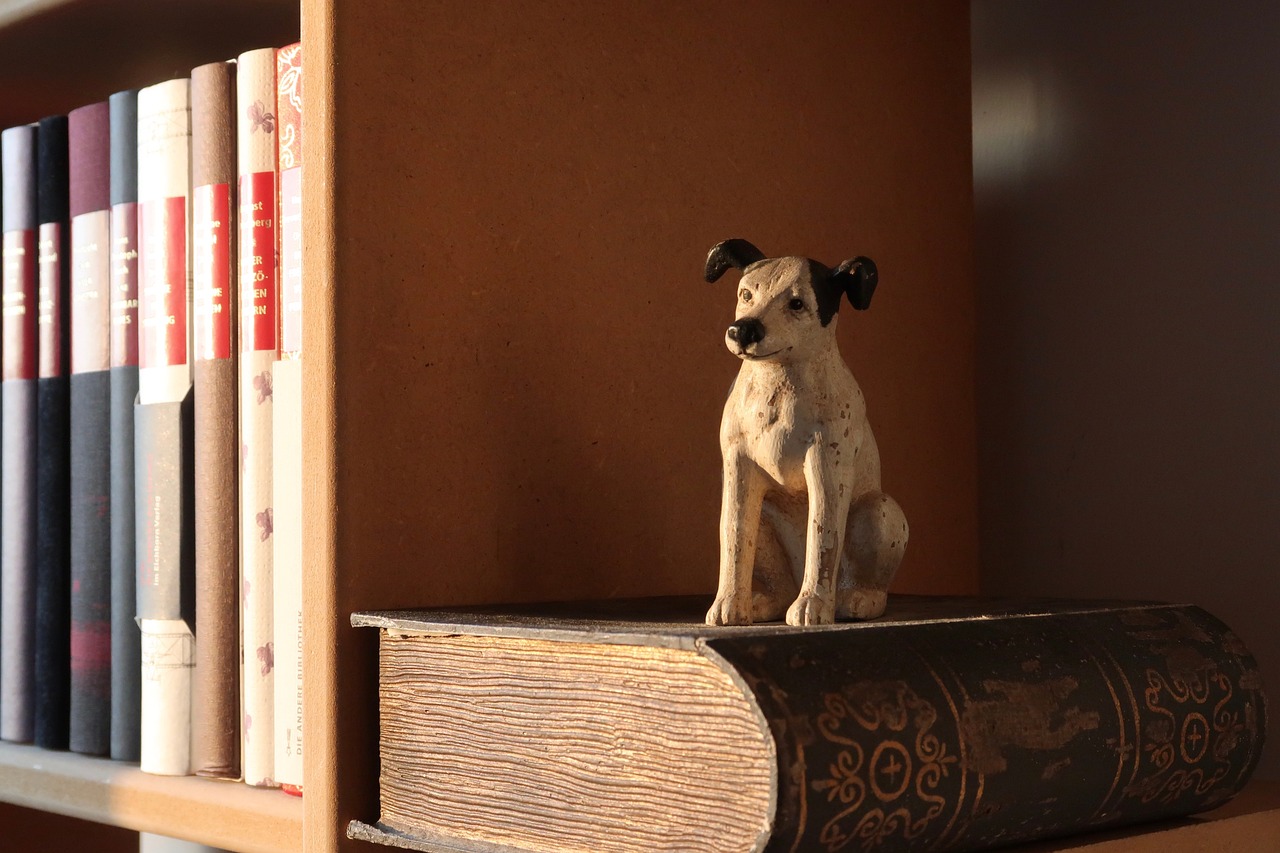Nginx反向代理HTTP header自定义参数丢失问题
一、问题背景
客户内网服务器不能直接访问外网,需要通过一台跳板机才能访问外网,在跳板机安装Nginx反向代理外网接口服务,架构图如下: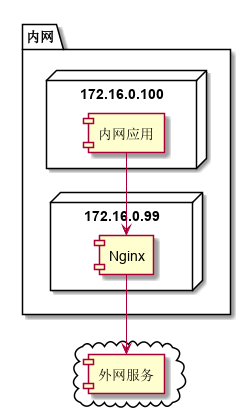
代理设置完成后,在联调过程中请求外网接口返回参数错误,但是外网环境下不经过Nginx代理直接访问外网接口则能正常访问,说明在经过Nginx代理时,部分参数丢失了。
二、问题排查
根据接口报错,定位到是HTTPheader中的一个自定义参数client_id参数经过Nginx代理时没有转发出去,问题出现在Nginx代理上。
Nginx主配置文件nginx.conf内容如下
user root;
worker_processes 1;
error_log logs/error.log;
error_log logs/error.log notice;
error_log logs/error.log info;
pid logs/nginx.pid;
events {
worker_connections 1024;
}
http {
include mime.types;
default_type application/octet-stream;
log_format main '$remote_addr - $remote_user [$time_local] "$request" '
'$status $body_bytes_sent "$http_referer" '
'"$http_user_agent" "$http_x_forwarded_for"';
access_log logs/access.log main;
sendfile on;
#tcp_nopush on;
keepalive_timeout 0;
#keepalive_timeout 65;
gzip on;
include /usr/local/nginx/conf/conf.d/*.conf;
}Nginx代理配置内容如下:
server {
listen 9000;
server_name localhost;
location /mobile/verify {
proxy_pass https://www.cmpassport.com/openapi/rs/tokenValidate;
proxy_read_timeout 60;
proxy_connect_timeout 60;
proxy_redirect off;
proxy_set_header X-Forwarded-Proto $scheme;
proxy_set_header Host $host;
proxy_set_header X-Real-IP $remote_addr;
}
}通过查阅文档得知,Nginx默认会忽略http header中带有下划线的参数: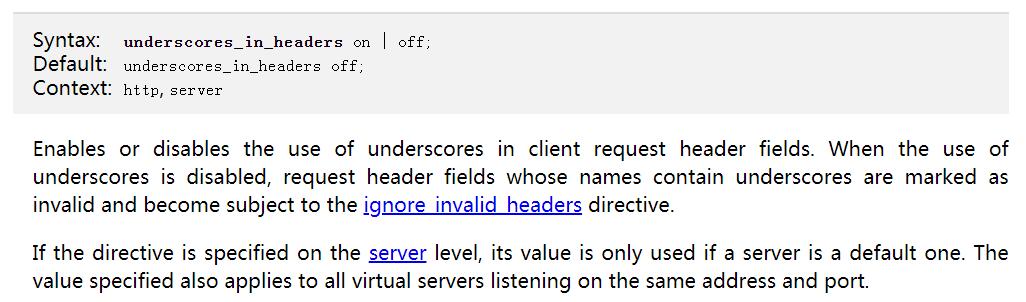
三、解决方案
在nginx配置文件的http或server模块设置underscores_in_headers为on:
#该属性默认为off,表示如果header name中包含下划线,则忽略掉。
underscores_in_headers on;更新配置文件后重启Nginx,问题解决。
本博客所有文章除特别声明外,均采用 CC BY-NC-SA 4.0 许可协议。转载请注明来自 逐光の博客!
评论